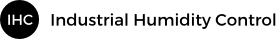Accessing the Pump to Change the Oil
You will need to remove the Enclosure Cover which is connected with 8 phillips head screws. Remove the screws and slightly pull the cover away from the housing on both sides to release from the insulation. Slide the cover off the housing.
Changing the Oil
Run the pump for a few minutes to heart up the oil so it will flow easier.. Remove the nut on the end of the oil drain hose attached to the side of the bare pump. Drain the oil. Put the nut back on the drain hose. Add oil through the yellow ventilated cap on the top of the bare pump. Add until about ½ way on the sight glass.